Datazapp attaches ("appends") Email addresses closely associated with each of your list's contacts.
(Max 1 Email per row)
You'll need a spreadsheet file.
This can be a .csv or Excel file (.xlsx or .xls)
Ensure Names and Addresses are in your list.
Addresses must be separated into 4 columns:
| First Name | Last Name | Address | City | State | Zip Code | |
|---|---|---|---|---|---|---|
| 1 | John | Doe | 123 Elm St | Springfield | IL | 62704 |
| 2 | Jane | Smith | 456 Maple Ave | Columbus | OH | 43215 |
| 3 | Michael | Johnson | 789 Oak Dr | Austin | TX | 78705 |
| 4 | Emily | Williams | 101 Pine Ln | Phoenix | AZ | 85001 |
| 5 | Mary | Brown | 202 Birch Rd | Denver | CO | 80202 |
| 6 | David | Jones | 303 Cedar St | Nashville | TN | 37201 |
| 7 | Emma | Garcia | 404 Spruce Ct | Raleigh | NC | 27601 |
| 8 | James | Martinez | 505 Aspen Way | Boise | ID | 83702 |
| 9 | Olivia | Rodriguez | 606 Hickory St | Sacramento | CA | 95814 |
| 10 | William | Lopez | 707 Cherry Ln | Salem | OR | 97301 |
| 11 | Sophia | Lee | 808 Dogwood Blvd | Topeka | KS | 66603 |
| 12 | Jacob | Gonzalez | 909 Elmwood Ave | Charleston | WV | 25301 |
| 13 | Mia | Hernandez | 1010 Fir St | Salt Lake City | UT | 84101 |
| 14 | Ethan | Anderson | 1111 Pinecrest Rd | Little Rock | AR | 72201 |
| 15 | Isabella | Thomas | 1212 Maplewood Dr | Madison | WI | 53703 |
Upload your file through the "Email & Phone Append" module in your Datazapp account.
If you’re currently logged in, you can follow this link .
Example, select “Email Append” if you need Emails, but leave other options blank if you do not need that info.
Match-up ("map") the data fields to your column headers using the dropdown menu's below.
Give it a try!
Set the dropdown values below to the corresponding data columns:
| First Name | Last Name | Address | City | State | Zip Code | |
|---|---|---|---|---|---|---|
| 1 | John | Doe | 123 Elm St | Springfield | IL | 62704 |
| 2 | Jane | Smith | 456 Maple Ave | Columbus | OH | 43215 |
| 3 | Michael | Johnson | 789 Oak Dr | Austin | TX | 78705 |
| 4 | Emily | Williams | 101 Pine Ln | Phoenix | AZ | 85001 |
| 5 | Mary | Brown | 202 Birch Rd | Denver | CO | 80202 |
Most files only take a few minutes to process.
Login and visit the My Activity page to view check the order status & cost.
Your file export will have Email addresses in the last column, the rest of your data columns should be the same.
| First Name | Last Name | Address | City | State | Zip Code | Datazapp_Email | |
|---|---|---|---|---|---|---|---|
| 1 | John | Doe | 123 Elm St | Springfield | IL | 62704 | [email protected] |
| 2 | Jane | Smith | 456 Maple Ave | Columbus | OH | 43215 | [email protected] |
| 3 | Michael | Johnson | 789 Oak Dr | Austin | TX | 78705 | |
| 4 | Emily | Williams | 101 Pine Ln | Phoenix | AZ | 85001 | |
| 5 | Mary | Brown | 202 Birch Rd | Denver | CO | 80202 | [email protected] |
| 6 | David | Jones | 303 Cedar St | Nashville | TN | 37201 | |
| 7 | Emma | Garcia | 404 Spruce Ct | Raleigh | NC | 27601 | [email protected] |
| 8 | James | Martinez | 505 Aspen Way | Boise | ID | 83702 | [email protected] |
| 9 | Olivia | Rodriguez | 606 Hickory St | Sacramento | CA | 95814 | |
| 10 | William | Lopez | 707 Cherry Ln | Salem | OR | 97301 | [email protected] |
You'll get discounted data rates by pre-payment or by order size.
Deposits of $1,000 or more lock-in lower rates
| Pricing Plan | Per Match | Minimum Order | API Access |
|---|---|---|---|
| Pay as you Go | $0.03 | $125.00 | No |
| $1,000 Pre-Pay | $0.025 | No Min | Yes |
| $2,000 Pre-Pay | $0.02 | No Min | Yes |
Large orders also qualify for volume discounts
| Email Quantity | Per Match | Estimated Cost |
|---|---|---|
| 40,000 or less | $0.03 | $1,000 or less |
| 40,000 + | $0.025 | $1,000 + |
| 100,000 + | $0.02 | $2,000 + |
| 500,000 + | $0.0175 | $10,000 + |
| 1 Million + | $0.015 | $20,000 + |





















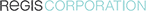
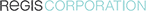
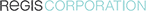






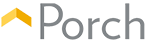
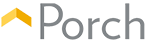
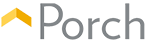
Copyright © 2025 Datazapp / All rights reserved.
